New features
Many new features become available with platform update 10.0.29, a major release, also called “October release”. Here is our personal selection of the most interesting improvements. Happy reading!
General availability (self-update): 16.09.2022
See also service update availability for Dynamics 365 Finance and Operations app.
Cross application
Grid capabilities
In versions before 10.0.29, the total is the only supported calculated value. However, as of version 10.0.29, after they enable the Extended grid aggregation capabilities feature, users can select among the following four calculated values:
- Minimum
- Maximum
- Total
- Average
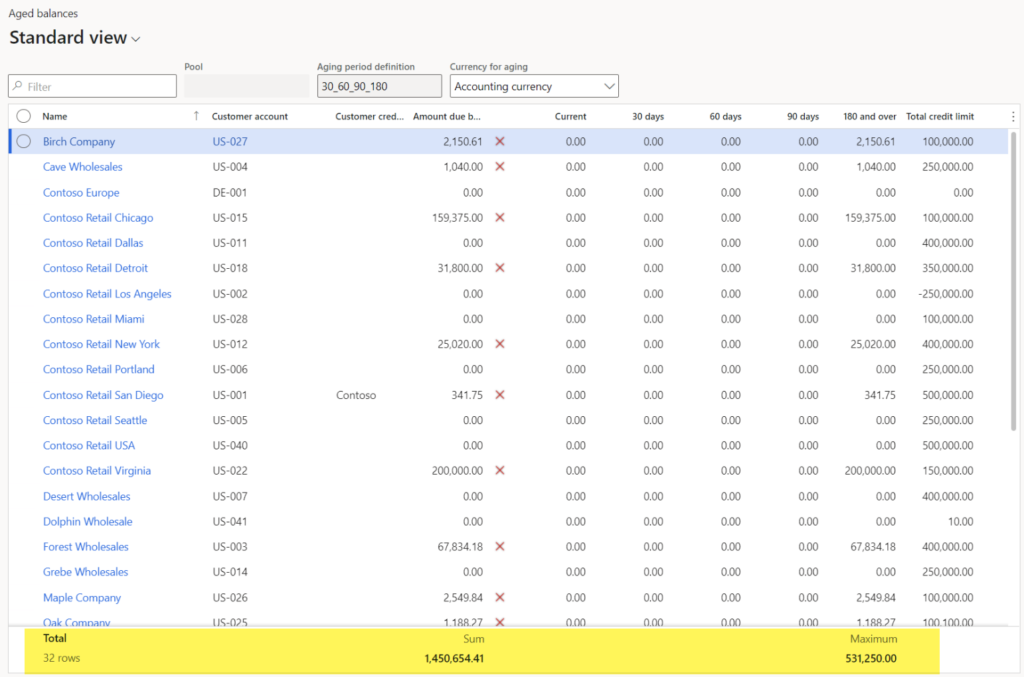
Accounts payable
Match the detail for vendor invoices
Use the total invoice matching feature to match the details of the total invoice amount. The details of the invoice total amount include the subtotal, total discount, charges, sales tax, and invoice.
Put vendor on hold for purchase orders
This feature lets you put a vendor on hold for purchase orders. It adds a new Purchase order hold type that marks a vendor as on hold for purchase orders. You won’t be able to create new purchase orders for vendors that are on hold for purchase orders, but you will still be able to proceed with any open invoices or payments for those vendors.
Cash and bank management
Ability to printing payment advice for vendor payments with status of Approved
The payment advice of vendor payments can be printed in both the Approved status and the Sent status. Previously, only a payment advice that had a status of Sent could be printed. After you post a vendor payment journal, select Print > Payment advice on the Action Pane. Then select a payment advice where the Payment status field is set to Sent or Approved.
Fixed assets
Increase the length of fixed asset name
This feature increases the maximum length of the fixed asset name in Fixed assets to 150 characters. This increase gives you more flexibility to adapt the fixed asset name in ways that better serve your organization’s needs.
Amend fixed assets depreciation description
This feature gives better representation to the automatic depreciation description text by using the format from MM/DD/YY to MM/DD/YYYY. This feature clears the representation of the covered period for the depreciation.
General ledger
Allow edits to internal data on general ledger vouchers
This feature lets users who are assigned the Accounting manager and Accounting supervisor roles modify internal data on posted vouchers. The feature is currently limited to edits of the Description field. An audit trail is maintained for all changes.
Include or exclude reporting currency adjustments in the general ledger foreign currency revaluation
When you run the general ledger foreign currency revaluation, you can select to include or exclude reporting currency adjustment transactions from the revaluation process. By default, reporting currency adjustments are included in the revaluation.
Credit and collections
Default dimensions for write-off account from original invoice’s revenue account
This feature provides a new way to enter the default dimensions for a write-off transaction. When a sales order invoice transaction is written off, default dimensions for the write-off account will be entered only from the original sales order invoice’s Revenue posting type.
Supply Chain Management
Features becoming generally available with the 10.0.29 release
- Manual transfer line picking service for admin or similar trusted users: Allows administrators to manually pick inventory transactions related to transfer lines, including lines that have already been released to warehouse.
- New load planning workbench pages: Enables two new load planning workbench pages: Inbound load planning workbench and Outbound load planning workbench.
Warehouse management app data inquiry flow
By providing bar code scanning capability, the Warehouse Management mobile app gives you an easy and accurate way to capture data as part of your warehouse processes. However, bar codes are sometimes damaged and become unreadable, or the required data information might not exist as a bar code in your business process flows. In these cases, manual entry of the data can take a long time and can even cause incorrect data to be captured. Using a flexible data inquiry process, workers can now look up the required information while working through their standard embedded Warehouse Management mobile app flows.